by Sean Setters
Holidays offer great opportunities for gift giving and flowers, although possibly a bit cliché, are still very often appreciated, which is why a bouquet of flowers has been sitting on our living room hutch since Valentine's Day. But while flowers are intended to be enjoyed by the recipient, there's no reason why we as photographers can't take advantage of the beautiful subjects at hand to add some colorful floral images to our portfolios.
A few evenings ago after my wife had retired for the evening, I took her bouquet into the studio to try one of my favorite techniques for photographing flowers – focus stacking. After perusing the options available in the bouquet, I settled on a type of flower that I've photographed before, a type of Peruvian lily. The colorful, elongated spots found on the leaves as well as the easily visible inner structures of these flowers make them ideal candidates for photographing.
I set up my Canon EOS 5D Mark III and Canon EF 100mm f/2.8 Macro USM + 36mm extension tube on a sturdy tripod and Arca-Swiss Z1 ball head set to f/9, 1/160 sec, ISO 100 and tried several compositions with the Peruvian lily that caught my eye. A studio flash on each side of the bouquet provided the light required for a proper exposure at those settings, and Magic Lantern's Focus Stacking feature was used to increment focus for the focus bracketed images. After capturing all of the variations, I brought the images into Canon's Digital Photo Professional to see which one (or ones) might work well for further processing. Finding a series that I really liked, I opened the relevant RAW files in Helicon Focus (my preferred focus stacking software), compiled the images and output the result as a DNG.
Looking closer at the result in Photoshop CC, I realized that I hadn't captured enough depth-of-field in my focus bracket to fully cover the parts of the plant I wanted in focus. As such, instead of having crisp lines in places where I wanted to emphasize details, I had soft transitions that didn't seem to meld with the rest of the focus stacked image.
From a photographic standpoint, my attempt at a pleasing focus stack image was a failure. But then I had a moment of inspiration.
My wife is a huge fan of impressionist paintings. In fact, not more than a couple of weeks ago she insisted we see (aka, dragged me to) the impressionist art exhibit that was showing at the Jepson Center for the Arts ("Monet to Matisse: Masterworks of French Impressionism"). The nice thing about impressionism is that crisp details are not a notable quality of the creative movement; in the case of my image, I could use impressionism to hide the major flaw in my image. Keep in mind, rarely is an image made visually palatable if you have to "save it in post." But in this case, it seemed to work just fine.
After searching for several years for a Photoshop plug-in that could convincingly turn an image into a painting, I finally found Topaz Impression and never looked back. It's been an excellent find and has opened up a new door for monetizing my images. Or in this case, just saving one.
Holidays offer great opportunities for gift giving and flowers, although possibly a bit cliché, are still very often appreciated, which is why a bouquet of flowers has been sitting on our living room hutch since Valentine's Day. But while flowers are intended to be enjoyed by the recipient, there's no reason why we as photographers can't take advantage of the beautiful subjects at hand to add some colorful floral images to our portfolios.
A few evenings ago after my wife had retired for the evening, I took her bouquet into the studio to try one of my favorite techniques for photographing flowers – focus stacking. After perusing the options available in the bouquet, I settled on a type of flower that I've photographed before, a type of Peruvian lily. The colorful, elongated spots found on the leaves as well as the easily visible inner structures of these flowers make them ideal candidates for photographing.
I set up my Canon EOS 5D Mark III and Canon EF 100mm f/2.8 Macro USM + 36mm extension tube on a sturdy tripod and Arca-Swiss Z1 ball head set to f/9, 1/160 sec, ISO 100 and tried several compositions with the Peruvian lily that caught my eye. A studio flash on each side of the bouquet provided the light required for a proper exposure at those settings, and Magic Lantern's Focus Stacking feature was used to increment focus for the focus bracketed images. After capturing all of the variations, I brought the images into Canon's Digital Photo Professional to see which one (or ones) might work well for further processing. Finding a series that I really liked, I opened the relevant RAW files in Helicon Focus (my preferred focus stacking software), compiled the images and output the result as a DNG.
Looking closer at the result in Photoshop CC, I realized that I hadn't captured enough depth-of-field in my focus bracket to fully cover the parts of the plant I wanted in focus. As such, instead of having crisp lines in places where I wanted to emphasize details, I had soft transitions that didn't seem to meld with the rest of the focus stacked image.
From a photographic standpoint, my attempt at a pleasing focus stack image was a failure. But then I had a moment of inspiration.
My wife is a huge fan of impressionist paintings. In fact, not more than a couple of weeks ago she insisted we see (aka, dragged me to) the impressionist art exhibit that was showing at the Jepson Center for the Arts ("Monet to Matisse: Masterworks of French Impressionism"). The nice thing about impressionism is that crisp details are not a notable quality of the creative movement; in the case of my image, I could use impressionism to hide the major flaw in my image. Keep in mind, rarely is an image made visually palatable if you have to "save it in post." But in this case, it seemed to work just fine.
After searching for several years for a Photoshop plug-in that could convincingly turn an image into a painting, I finally found Topaz Impression and never looked back. It's been an excellent find and has opened up a new door for monetizing my images. Or in this case, just saving one.
from Canon, Nikon and Sony News, Deals and What's New at The-Digital-Picture.com http://bit.ly/2EjN2su
via IFTTT







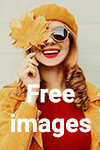
0 comments:
Post a Comment