Dave Morrow has made a career for himself by photographing serene landscapes and teaching others how to do so from start to finish. For this reason, many people are surprised to discover that one of the elements Morrow considers to be key in the making of a great image is color. Although color is one of the primary components we perceive in a photograph, photographers often overlook the treatment of colors in their own work. In this in depth guide, Morrow shows viewers the dramatic effects that a working knowledge of color theory can provide:
First and foremost, here is some important terminology every student of color theory should understand:
- Value signifies the brightness of a color. For all intents and purposes, value and brightness can be used interchangeably in regards to color theory.
- Saturation refers to where the color lies on a scale of pure white to pure color. For example, a pastel pink is much less saturated than a neon pink.
- Hue is a fully saturated color. All hues are colors, but not all colors are hues.
A diagram illustrating the differences between hue, saturation, and value
Moving on, Morrow turns to Albert Bierstadt’s 19th century paintings from the Hudson River School to teach some fundamental concepts. Through studying his work and exploring using the color picker and color wheel within Adobe Photoshop, Morrow makes the following points:
- In every work of art, there is something called a key color. The key color is the single dominant color in a work of art. An image’s key color can be used as a base starting point and can be used to determine a suitable color palette.
- Every color can divided into either a warm color or a cool color. Warm colors are composed of reds, yellows, oranges, and magentas, while cool colors generally fall within the spectrum of greens, blues, and purples.
A set of colors that works well together in a painting or photograph is known as a color harmony. There are several different color harmonies often employed in classical art:
- Complementary (also known as direct) color harmony refers to the play of a key color paired with the color opposite from the key color on the color wheel. The contrast between opposite colors is one of the easiest for aspiring color theorists to recognize, and complementary color harmony is commonly seen.
- Split complementary colors lie on either side of the key’s direct complementary color but do not include the direct complementary itself.
- Analogous color harmony utilizes colors within a certain range of similar colors. For instance, exclusively warm colors or exclusively cool colors. Working with desaturated colors of various values can create differentiation between image elements while still remaining under an identical or near identical hue.
- Triadic color harmony has major elements rendered in colors evenly spaced from the key color in a way that it forms a triangle when plotted onto the color wheel.
- Much like the triadic color harmony, the offset in colors in the composition utilizing a square color harmony form a square or rectangle when placed on the color wheel.
This Bierstadt painting demonstrates Triadic color harmony.
While paintings greatly differ from photographs, the application of color theory concepts to a raw image file can completely transform a picture for the better. Listed below are just a few of the tips Morrow shares as he makes adjustments to a Patagonian mountainscape:
- Objects hit by sunlight generally contain warm tones, even if their actual color happens to be neutral or cool. Conversely, shadows generally contain cool colors even if the value of the color appears to be pure black. It’s also important to consider that the color of anything being hit with light is going to be a bit saturated
- A color does not always have to be a fully saturated hue to appear vivid and bright in a composition. More often than not, subtlety is key in creating a natural-looking, harmonious image. Minor color additions or enhancements greatly affect the look of a photograph.
- The way a certain color appears to our eyes is actually quite dependent on the colors surrounding it. If you’d like to tone down or bring out a specific color, consider accentuating the neighboring colors. Chances are, whatever change you make to one color within a harmony will impact the way you see the entire image. To work on a specific range of colors, the adjustable color selection tool can be incredibly helpful.
- When editing photographs, work with nondestructive smart object layers. You can make large global color shifts, then brush back to the original image file in specific areas to maintain naturalism in your final product.
- Don’t go overboard. Things quickly start to look crazy if you make big, sweeping changes. Instead, work bit by bit and build upon your colors to perfect your photograph.
When working with colors, practice is essential to mastery. Experiment with your own photographs, and look at colors in the real world with an objective eye. Being observant and taking notes about what does and does not work is the best way to grasp the ways in which colors interact with one another—and, in turn, to grow as a photographer.
“In short, color theory just teaches you what colors look great together, so you can stay away from colors that don’t look great together.”
Launch sale ending soon: The Landscape Photographer’s Lightroom Presets
Go to full article: Color Theory Tutorial for Photographers
What are your thoughts on this article? Join the discussion on Facebook
Article from: PictureCorrect
The post Color Theory Tutorial for Photographers appeared first on PictureCorrect.
from PictureCorrect http://ift.tt/2kIAQpN
via IFTTT






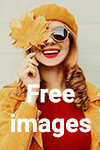
0 comments:
Post a Comment