There is nothing better than a vast open space so I thought it would be a good idea to buy a little drone for recreational flying while staying at the beach or mountains. I have been tempted by the DJI Spark on more than five occasions and when DJI announced the Mavic Air I was smitten by the ability to shoot 4K. The DJI Mavic Air sits between the brilliant DJI Spark and the higher end DJI Mavic Pro drones. Unlike the the Spark the Mavic Air folds up to fit inside a little case so if travel and portability are your concern then the Mavic Air is definitely going to be your best fit.
DJI Mavic Air : Safety First
The important bit first. I am naturally cautious so safety is a key concern when flying the Mavic Air. I didn’t venture too far from beginner mode and brought the Mavic Air back to ground level if anyone else appeared on the beach. Insurance is essential, Coverdrone offer insurance for recreational flying (even by the day) and the Coverdrone Flysafe app is brilliant ensuring you are flying in a safe zone and will alert you to any upcoming dangers or issues. Remember this is recreational purposes only.

As mentioned, the DJI Mavic Air really is a marvel of portability. I was able to transport the drone in its little case (with the remote attached via the side sleeve) in a tiny backpack. I carried two spare batteries in my pocket for quick changing out on Tyrella beach, left pocket charged batteries, right pocket discharged batteries. The portability is the winning feature, the DJI Mavic Air really is something you can carry around all day without even noticing.
Getting Started
I opted to purchase the ‘Fly More’ option the includes a range of additional accessories including the remote control and two extra batteries. With a flight time of 21 minutes I felt three batteries would come in useful, especially if flying in locations there are a long distance from home.
Mavic Air Firmware Updates
Before you head out with your drone check for firmware updates. I spent my first evening with the Mavic Air ensuring all the batteries were charged (including the one in the remote) and updating the firmware on both the Mavic Air and the remote control. To be honest I struggled a little with the multi charger (that comes with the Fly More Mavic Air). The batteries detach easily and they don’t appear to flash when charging…. until sometimes they do? I noticed that it is possible to update the firmware on the charger so will do this in the next few days to see if it makes a difference.
Tyrella Beach
Paired via the adaptor cable with the DJI GO 4 App I was ready to fly. Interestingly, despite having updated the firmware the day before I received an ‘incompatible firmware message’ and ended up having to carry out another update, thankfully I had 4G coverage and it was a quick restart.
Once installed I was finally ready to fly, take off was simple but the DJI interface screen has a lot going on so I kept all the video and still image modes in auto mode to allow me to concentrate on safely flying the Mavic Air along Tyrella beach. There is no doubt I will venture into manual still and video exposure once I am confident handling and flying of the Mavic Air.

DJI Mavic Air Photography
The image (above) is straight from the Mavic Air (via the DJI Go 4 app). The image is a bit noisy and gets considerable worse when edited in 3rd party apps on my phone. There is a reason for this, the DJI app outputs smaller, low resolution versions of the JPG (960pixels) and the full resolution version of the image was on the SD card.
The first two images in this post were exported via the app and the last image (below) was via the SD card (through Photoshop so that it could be reduced to 1200 pixels wide for the website). I think the difference between the two forms of image is obvious so be aware of this when exporting photos! I suspect I will get more from the camera once I have mastered how to dig into the manual exposure controls, this will likely be a few months down the line once I am proficient in flying.
Mavic Air First Flight
I spent the first battery flight getting used to the controller and onscreen information. I wanted to keep my eyes on the drone at all time so only really looked at the screen when there was a warning alert, e.g high wind velocity. The Drone Code states to always to keep the drone in the line of sight, this may sound like a negative but line of sight is beyond far enough for my use.
I was really surprised how easy the Mavic Air is to control and how stable it is in the air. There is a ‘Sport’ mode button on the controller but I can’t that being used, the standard mode is fast enough for most video purposes.

The DJI Mavic Air comes with 8GB of onboard storage which I quickly filled with 4K video and still images. I have a 64GB micro SD card installed but for some reason the Mavic Air opted to store footage on the internal storage first. I am assuming there is a place to set the SD card as the default storage location, I just haven’t found it yet.
With the second and third battery I was digging into some of the automatic options and I am surprised just how easy the tracking options are to operate. The results are quite breathtaking in terms of tracking smoothness and accuracy. I have a few niggles with the metering and I’d like to get away from the auto exposure modes and take more control over the images (especially the highs). I was a little nervous and wanted to retain complete control over the drone on my first outing, as a result I avoid the auto fly modes such as rocket etc until my confidence has increased.
DJI Go App
It was remarkable to get back to the car to find the DJI app had already created a little edit of my footage together with a complimenting soundtrack. It is possible to rework the suggested trailer and share on social media at reasonable, especially quality given that it was created using cached files rather than the original footage. The app was also very good at picking out the highlights from the footage shot based on movement etc, see below for the direct from app edit.
It was great to have a quick ‘rush’ of the footage and I was actually impressed at how smooth the flight had been given it was my first time off the ground. It was only back at the computer that I discovered the real agony of 4K 60fps editing. After seven or eight complete freezes and restarts (thanks to the whole computer freezing on importing 2 minutes of 4K) I managed to export 30 seconds to Youtube (see top of post).
Final Cut Pro X to Youtube
If anyone has any tips on editing 4K on a MacBook Pro with limited hard drive space it would be appreciated. The previous version of Final Cut allowed for the scratch disk to be an external drive but I don’t see that option in Final Cut Pro X. Also, I am not sure what Youtube is showing me is actually 4K?
In Conclusion
The DJI Mavic Air is a joy to fly, the footage is breathtaking and the learning curve doesn’t seem to be that steep. The drone is remarkable portable given that it folds down into a little carry case that isn’t much larger than a mobile phone. The battery life is as advertised although I started to get warnings when I was down to my last 3 minutes of charge. I would highly recommend additional batteries and a really fast SD card. This is micro SD card I am using with the DJI Mavic Air.
DJI Mavic Air Questions
1. How to get the Mavic Air to default record to SD rather than internal storage?
2. What is the best way to edit 4K footage in Final Cut Pro X?
3. What is the best way to present footage on Youtube?
4. I am consumed by being safe and although I can’t see a stage when I would ever want to fly a drone commercially but I am still tempted by taking the course simply to cover the detail of safety and flying skill. Any advice greatly appreciated?
Links
FlixelPix Youtube Channel
DJI Mavic Air
Recommended SD Cards
DJI Mavic Air : First Impressions is a post from: FlixelPix All content copyright FlixelPix. Photo reproduction strictly by written permission only.
from FlixelPix http://ift.tt/2EhZSIe
via IFTTT






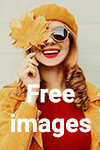
0 comments:
Post a Comment