Time-lapse video can be a great way to communicate the passing of a prolonged period of time. Many modern cameras come with built in intervalometer options but a time-lapse from a static position can quickly become dull if it runs for more than one or two seconds. The Syrp Genie Mini makes things a little more interesting, combining an intervalometer control with rotational movement and better still, it is remarkably easy to use.
Syrp Genie Mini
My first experiment with the Syrp Geni Mini involved a trip to Northern Ireland’s Giant’s Causeway situated on the North Antrim coast. Arriving at the famous stones at 7.30am I thought I would have the place to myself, I was wrong. Even on a freezing cold winter morning there were visitors checking out this world famous location, I embraced what I saw.
There is a lot to consider when capturing time-lapse video, I have reduced the process down into three key areas, capture, movement and process.

Capture : Camera
As I was consumed with the idea of adding motion to my time-lapse video I kept things on the camera really simple, probably too simple. When capturing the ocean, I should have packed my ND filters and opted for some longer exposures to smooth out the water. Instead I locked the aperture at f/5 and manually adjusted the ISO throughout the capture process, working my way down to ISO 200 over the forty minute capture. I also locked the white balance to a standard outdoor level to avoid flicker in post-production.
The trick with this type of production is to pre-focus on one key point of your scene and then switch the lens/camera to manual focus mode. I really missed out on capturing something special with longer exposures, the rush of working with movement and trying to capture the scene before the masses arrived got the better of me.

The Movement
The Syrp Genie Mini hardware sits between the tripod and the camera. As well as the Genie Mini you will also need to purchase an adaptor cable for your specific camera, fortunately there is a great camera drop down menu on the Syrp website to keep things simple.
Once the hardware is set up it is a matter of loading the Syrp mobile app on your smart phone and dialling in your specific capture settings. One great feature is the ability to preview your rotation in live-view before you start the capture process. The application covers 3 variables, the duration of the capture, the duration of the final time-lapse and the frequency of the captures. The app also comes with a number of presets so you can going pretty quickly once you have the hardware set up. Once ready, click the GO button and enjoy the next thirty – forty minutes relaxing while the Genie and camera get to work.
This was my first trip out, and although the app doesn’t have to open during the capture you can load it to see the remaining capture time. On one app-check I accidently hit the red X at the bottom of the screen (rather than my home button) so accidentally stopped the capture. Frustrated at the time, it did offer another chapter to the time-lapse.

The Process
Back at the computer I am using the brilliant LRtimelapse. I created a dedicated LR library for time-lapse video as I wasn’t planning to keep the RAW files once the final video was exported. I recommend investing in the personal license as it offers 4K output.
There are some great tutorials on the LRTimelapse website and I haven’t scratched the surface of its feature rich interface. Instead I jumped straight in using the LRTimelapse 5 interface to load the photos and work out the key frames and then dragged the images into Lightroom to make some adjustments to the photos via the keyframes.
I kept the Lightroom stage low key, simply as I wanted to check out the exported footage. I made some adjustments to the shadows at the start of the process. I had over 370 RAW files and I could have spent some time really working the footage. Future experiments will much more considered.
I was aware of some issues on this outing, it was windy and I was sure I had bumped into the tripod at one stage. I also considered ‘photoshopping’ the people out of the footage but in the end I just wanted to build the final clip.
Once happy the export from LRTimelapse is really simple and within five or ten minutes I had a 4K video file ready for Final Cut Pro X. A few tweaks and some additional music thanks to the brilliant Bensound.com site and I my first motion time-lapse was on YouTube.
In Conclusion
The process of capturing time-lapse video, like long exposure photography is actually really therapeutic. For forty minutes all I had to do was to watch the waves and keep an eye on the exposure meter on the camera. Future captures will be much more considered and will most certainly involve the Syrp Geni Mini but using smaller rotations over longer durations. The next stage, well, long exposure photography time-lapse, astrophotography time-lapse or some city time-lapse, the options are endless.
Links
LRTimelapse 5
Syrp Genie Mini
The Giant’s Causeway
Photography eBooks
The Giant’s Causeway Time-lapse Experiment is a post from: FlixelPix All content copyright FlixelPix. Photo reproduction strictly by written permission only.
from FlixelPix http://ift.tt/2ErFR3a
via IFTTT






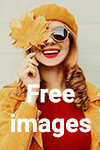
0 comments:
Post a Comment