by Sean Setters
Before I get into the five tips for hood-mounted camera photography, it's important to note that having a reliable method for attaching your camera to the hood of an automobile is a requirement for this type of photography. The best tool I have found for the job is the RigWheels RigMount X4 Camera Platform with one of the magnetic mounts replaced with an RMH1 RigMount with Ball Head. The duo allows you to securely mount the X4 platform supported with 3 RML1 Long Magnetic Mounts on one side and the Ball Head Magnetic Mount on the other side, which can be adjusted to provide a secure magnetic connection on the side of the car.
With the absolutely required gear out of the way, let's get rolling (pun intended) with the tips.
1. Wash the parts of the car that will be visible in your image, including the hood.
I'm leading off with this tip because a) you'll want to complete this step ahead of time because washing a car with a camera attached is not advisable and b) it's something I forgot to do before taking the shot above. I did wipe down the hood with a cloth to get most of the loose dirt off the hood, but I completely forgot about the windshield. Dirt on the windshield will really stand out when light is reflected at certain angles and can cause a less clear/hazy view into the car's interior. Do yourself a favor and wash [minimally] the parts of the car that will be within the lens' field of view. Doing so will ensure you can easily see your subject/the car's interior and will reduce the amount of time needed for spot removal in post-processing.
2. Use a fisheye lens.
So why is a fisheye lens important? First, a fisheye lens gives you a very wide angle of view which makes the hood of the car look bigger/more prominent while also allowing any details on the hood (like a hood scoop) to be fully framed. And second, the fisheye lens' distortion makes the lines of the hood curved, leading to a much more intriguing, almost futuristic-looking image.
Note that one downside to using a fisheye lens is that such lenses do not accept front filters. Therefore, in order to obtain a slow enough shutter speed for optimal motion-blurred surroundings, shooting when the ambient light is minimal (in other words, at night) will be necessary.
3. Park under a street light to figure out your framing and exposure.
The best way I've found to figure out the best exposure values and obtain focus is to park under a street light. This has several benefits. For one, as street lights will likely be the primary source of illumination for the car, it makes sense to use a street light to dial in your exposure settings. As the hood will not be constantly exposed by a single light source in any of the desired moving images, it's best to set your exposure so that the hood is slightly overexposed in testing. Doing so will help account for the time the car is less illuminated between light poles. Of course, not all of the images the camera takes will be optimally exposed, but by using the street light to dial in your desired aperture, shutter speed and ISO, those images that are well-illuminated by one (or two) street lights will likely be in the ballpark of your test exposure.
Another benefit of parking under a street light is that you can usually set manual focus on the lens by using any light that is illuminating the car's interior and 10x Live View magnification on the camera.
And last but not least, the street light will help you set your desired framing. In most photography disciplines, getting your camera level is an optimal technique. However, significantly tilting a hood mounted camera makes it look like the car is traveling on an angle, sort of like a NASCAR stock car in a banked turn. Using Live View, experiment with different angles to see which one you think looks best.
4. Use a remote flash to light your subject(s).
While the car is an integral part of any hood-mounted image, a well-lit subject will provide a necessary focal point for the viewer. However, the subject will not be well-lit from the ambient light without the car being overexposed (especially with lighter exterior car colors). What you need is a remote, radio-triggered flash inside the car to illuminate your subject(s) during the exposure. It can be tricky to position your flash so that it is flattering to your subject yet remains unseen from the camera's position, so you may have to experiment (and problem solve) to figure out a plausible flash mounting solution, especially if you want to include a modifier in the mix. Also, be sure to choose an interval setting that includes a buffer time between images so that your flash has adequate time to recharge before the next shot.
5. Compositing can help you get the "perfect shot."
One of the great things about this type of photography is that there's an unavoidable random quality to the images that are captured. The look of the images can change dramatically based on the speed of the vehicle and the types of lights affecting the scene. You could drive the same stretch of road a dozen times with the same camera settings and no two images would look the same. On the one hand, that means you'll always get something unique. On the other hand, nailing the perfect shot takes a decent amount of luck and/or a bit of Photoshop. Because much of the image is static (never changes) and with the changing parts being motion-blurred and mostly unrecognizable, you can easily combine those areas from several images using a soft edged brush to blend desired areas of each image together.
About the Shot
Not too long ago, I installed Magic Lantern on my Canon EOS 5D Mark III so that I could test out a particular feature of the firmware add-on. While I ultimately found out that the feature didn't work as I had expected (and, therefore, was useless to me), the other benefits of having Magic Latern installed on the camera led me to leave it installed on my memory cards. One such feature, an full-featured intervalometer, made me want to recreate my favorite driving self-portrait, except using the full-frame camera instead of the EOS 7D Mark II + Rokinon 8mm f/3.5 Fisheye. The EOS 7D Mark II features a built-in intervalometer, making it really easy to use when mounted to the RigWheels RigMount X4 for the rolling car shot. However, the full-frame 5D Mark III was better at resolving fine details. With the intervalometer feature enabled by Magic Lantern, all I needed was a fisheye lens that would enable me to simulate the perspective of the Rokinon 8mm f/3.5 on the APS-C camera.
Considering that this would be a lens I intended to use sparingly, purchasing a used model seemed to make a lot of sense. Therefore, I started keeping an eye out for full-frame fisheye lenses in B&H's used inventory as well as eBay. After a couple of weeks, I ran across a Rokinon 12mm T3.1 Fisheye auction going for a very reasonable price and watched it carefully. For my intended use of the lens, autofocus was not necessary; a manual focus lens would work just fine. I ended up winning the auction with a bid significantly less than half the retail price, so needless to say I was very happy with the acquisition. Of course, there are some risks in buying a used lens, which is why I wanted to give it a thorough test after it arrived on my doorstep. Thankfully, it performed excellently.
The Setup
To get the shots used for the composite above, I mounted the Canon EOS 5D Mark III + Rokinon 12mm T3.1 Fisheye on the passenger side corner of my hood with the lens set to T4 and focused where the driver would be. The camera was set to Manual mode with a 2.5 sec. exposure at ISO 200. I used the Tungsten white balance setting because most of the streetlights in Savannah emit a very warm colored light. To light myself in the driver's seat, I used a background light stand situated in the floor of the passenger side with an umbrella swivel supporting a radio triggered full CTO gelled Canon Speedlite and Lumiquest Ltp softbox mounted on top. The flash and modifier were positioned as high as I could get them without the softbox being visible to the camera for more of a side light (as opposed to an under light) and the CTO gel allowed the color of the flash's output to closely match the light emitted by the streetlights, easing the color correction process.
With all the camera gear in place, I set Magic Lantern's intervalometer dialogue to take a picture every 6 seconds with a 20 second delay before the first shot. These settings gave my flash plenty of time to recharge between shots while also not wasting shots as I returned to the driver's seat after starting the sequence. After exiting the ML settings (triggering the start of the intervalometer), I hopped in the car and headed to downtown Savannah where I did a loop before returning home. In the relatively short drive, I captured 176 images.
Post-Processing
My ideal shot would meet the following requirements:
Here was the base image:

I chose the above for the base image because the hood was well and evenly lit without an obvious shadow being cast by the camera rig, my facial expression was suitable and generally liked the background blur. However, I thought the area along the right side in the blurred area was lacking interest, so I found an image where I liked that part of the frame better.

After masking the second image and blending the desired areas of the frame, I ended up with this:

However, I still wasn't satisfied with the image. At this point, I didn't really like the dark area on the left side of the frame and I decided I wasn't completely happy with my facial expression and the direction of my gaze. Coincidentally, I had captured another image that solved both of those problems.

After blending in the desired parts of that image and a bit of spot healing, I ended up with the final result:

So who would be interestd in these types of images? Anyone who owns a car that they are proud of (or has a sentimental attachment to). You probably already know someone who spends evenings and weekends working on their pride and joy. Potential clients also abound at car meetups and race events.
Here's a recap of the gear you may need to create dynamic car shots:
Before I get into the five tips for hood-mounted camera photography, it's important to note that having a reliable method for attaching your camera to the hood of an automobile is a requirement for this type of photography. The best tool I have found for the job is the RigWheels RigMount X4 Camera Platform with one of the magnetic mounts replaced with an RMH1 RigMount with Ball Head. The duo allows you to securely mount the X4 platform supported with 3 RML1 Long Magnetic Mounts on one side and the Ball Head Magnetic Mount on the other side, which can be adjusted to provide a secure magnetic connection on the side of the car.
With the absolutely required gear out of the way, let's get rolling (pun intended) with the tips.
1. Wash the parts of the car that will be visible in your image, including the hood.
I'm leading off with this tip because a) you'll want to complete this step ahead of time because washing a car with a camera attached is not advisable and b) it's something I forgot to do before taking the shot above. I did wipe down the hood with a cloth to get most of the loose dirt off the hood, but I completely forgot about the windshield. Dirt on the windshield will really stand out when light is reflected at certain angles and can cause a less clear/hazy view into the car's interior. Do yourself a favor and wash [minimally] the parts of the car that will be within the lens' field of view. Doing so will ensure you can easily see your subject/the car's interior and will reduce the amount of time needed for spot removal in post-processing.
2. Use a fisheye lens.
So why is a fisheye lens important? First, a fisheye lens gives you a very wide angle of view which makes the hood of the car look bigger/more prominent while also allowing any details on the hood (like a hood scoop) to be fully framed. And second, the fisheye lens' distortion makes the lines of the hood curved, leading to a much more intriguing, almost futuristic-looking image.
Note that one downside to using a fisheye lens is that such lenses do not accept front filters. Therefore, in order to obtain a slow enough shutter speed for optimal motion-blurred surroundings, shooting when the ambient light is minimal (in other words, at night) will be necessary.
3. Park under a street light to figure out your framing and exposure.
The best way I've found to figure out the best exposure values and obtain focus is to park under a street light. This has several benefits. For one, as street lights will likely be the primary source of illumination for the car, it makes sense to use a street light to dial in your exposure settings. As the hood will not be constantly exposed by a single light source in any of the desired moving images, it's best to set your exposure so that the hood is slightly overexposed in testing. Doing so will help account for the time the car is less illuminated between light poles. Of course, not all of the images the camera takes will be optimally exposed, but by using the street light to dial in your desired aperture, shutter speed and ISO, those images that are well-illuminated by one (or two) street lights will likely be in the ballpark of your test exposure.
Another benefit of parking under a street light is that you can usually set manual focus on the lens by using any light that is illuminating the car's interior and 10x Live View magnification on the camera.
And last but not least, the street light will help you set your desired framing. In most photography disciplines, getting your camera level is an optimal technique. However, significantly tilting a hood mounted camera makes it look like the car is traveling on an angle, sort of like a NASCAR stock car in a banked turn. Using Live View, experiment with different angles to see which one you think looks best.
4. Use a remote flash to light your subject(s).
While the car is an integral part of any hood-mounted image, a well-lit subject will provide a necessary focal point for the viewer. However, the subject will not be well-lit from the ambient light without the car being overexposed (especially with lighter exterior car colors). What you need is a remote, radio-triggered flash inside the car to illuminate your subject(s) during the exposure. It can be tricky to position your flash so that it is flattering to your subject yet remains unseen from the camera's position, so you may have to experiment (and problem solve) to figure out a plausible flash mounting solution, especially if you want to include a modifier in the mix. Also, be sure to choose an interval setting that includes a buffer time between images so that your flash has adequate time to recharge before the next shot.
5. Compositing can help you get the "perfect shot."
One of the great things about this type of photography is that there's an unavoidable random quality to the images that are captured. The look of the images can change dramatically based on the speed of the vehicle and the types of lights affecting the scene. You could drive the same stretch of road a dozen times with the same camera settings and no two images would look the same. On the one hand, that means you'll always get something unique. On the other hand, nailing the perfect shot takes a decent amount of luck and/or a bit of Photoshop. Because much of the image is static (never changes) and with the changing parts being motion-blurred and mostly unrecognizable, you can easily combine those areas from several images using a soft edged brush to blend desired areas of each image together.
About the Shot
Not too long ago, I installed Magic Lantern on my Canon EOS 5D Mark III so that I could test out a particular feature of the firmware add-on. While I ultimately found out that the feature didn't work as I had expected (and, therefore, was useless to me), the other benefits of having Magic Latern installed on the camera led me to leave it installed on my memory cards. One such feature, an full-featured intervalometer, made me want to recreate my favorite driving self-portrait, except using the full-frame camera instead of the EOS 7D Mark II + Rokinon 8mm f/3.5 Fisheye. The EOS 7D Mark II features a built-in intervalometer, making it really easy to use when mounted to the RigWheels RigMount X4 for the rolling car shot. However, the full-frame 5D Mark III was better at resolving fine details. With the intervalometer feature enabled by Magic Lantern, all I needed was a fisheye lens that would enable me to simulate the perspective of the Rokinon 8mm f/3.5 on the APS-C camera.
Considering that this would be a lens I intended to use sparingly, purchasing a used model seemed to make a lot of sense. Therefore, I started keeping an eye out for full-frame fisheye lenses in B&H's used inventory as well as eBay. After a couple of weeks, I ran across a Rokinon 12mm T3.1 Fisheye auction going for a very reasonable price and watched it carefully. For my intended use of the lens, autofocus was not necessary; a manual focus lens would work just fine. I ended up winning the auction with a bid significantly less than half the retail price, so needless to say I was very happy with the acquisition. Of course, there are some risks in buying a used lens, which is why I wanted to give it a thorough test after it arrived on my doorstep. Thankfully, it performed excellently.
The Setup
To get the shots used for the composite above, I mounted the Canon EOS 5D Mark III + Rokinon 12mm T3.1 Fisheye on the passenger side corner of my hood with the lens set to T4 and focused where the driver would be. The camera was set to Manual mode with a 2.5 sec. exposure at ISO 200. I used the Tungsten white balance setting because most of the streetlights in Savannah emit a very warm colored light. To light myself in the driver's seat, I used a background light stand situated in the floor of the passenger side with an umbrella swivel supporting a radio triggered full CTO gelled Canon Speedlite and Lumiquest Ltp softbox mounted on top. The flash and modifier were positioned as high as I could get them without the softbox being visible to the camera for more of a side light (as opposed to an under light) and the CTO gel allowed the color of the flash's output to closely match the light emitted by the streetlights, easing the color correction process.
With all the camera gear in place, I set Magic Lantern's intervalometer dialogue to take a picture every 6 seconds with a 20 second delay before the first shot. These settings gave my flash plenty of time to recharge between shots while also not wasting shots as I returned to the driver's seat after starting the sequence. After exiting the ML settings (triggering the start of the intervalometer), I hopped in the car and headed to downtown Savannah where I did a loop before returning home. In the relatively short drive, I captured 176 images.
Post-Processing
My ideal shot would meet the following requirements:
- The subject would not be motion blurred or blocked by a street light's glare on window.
- The hood would be well-lit without the camera's shadow detracting from the image.
- The surroundings would be adequately blurred and interesting-looking.
Here was the base image:

I chose the above for the base image because the hood was well and evenly lit without an obvious shadow being cast by the camera rig, my facial expression was suitable and generally liked the background blur. However, I thought the area along the right side in the blurred area was lacking interest, so I found an image where I liked that part of the frame better.

After masking the second image and blending the desired areas of the frame, I ended up with this:

However, I still wasn't satisfied with the image. At this point, I didn't really like the dark area on the left side of the frame and I decided I wasn't completely happy with my facial expression and the direction of my gaze. Coincidentally, I had captured another image that solved both of those problems.

After blending in the desired parts of that image and a bit of spot healing, I ended up with the final result:

So who would be interestd in these types of images? Anyone who owns a car that they are proud of (or has a sentimental attachment to). You probably already know someone who spends evenings and weekends working on their pride and joy. Potential clients also abound at car meetups and race events.
Here's a recap of the gear you may need to create dynamic car shots:
- RigWheels RigMount X4 Magnetic Camera Platform
- Camera with a built-in intervalometer or intervalometer accessory
- Fisheye or ultra-wide angle lens
- Shoe-mount flash, radio trigger & small softbox
from Canon, Nikon and Sony News, Deals and What's New at The-Digital-Picture.com https://ift.tt/2IaiNDL
via IFTTT






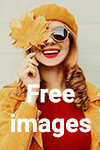
0 comments:
Post a Comment