It’s quite natural that we use one of our eyes dominantly, relying on it more often than the other. In the context of photography, this is why we use either the left or the right eye when using the viewfinder. And you might have noticed, we usually close the other eye. Even though it’s such a small and instinctual thing, this habit can pose huge disadvantage in certain types of photography. It limits our field of view to just what’s within the viewfinder. Thus, we may have no idea of what’s going on beyond the frame. Wildlife photographer Janine Krayer from Pangolin Photo Safaris explains why you’d be better off shooting with both eyes open especially when photographing wildlife:
If you have a habit of closing the free eye, chances are that you will miss out on the events that might be unfolding outside the frame. This is specially true in wildlife photography because as you know it’s a wild world out there. Anything can happen at any moment. So, using the other eye to monitor what’s happening around the shot is always a good idea. Doing so will help you anticipate better photos and prepare yourself for your next step. Krayer explains this concept beautifully and demonstrates how this can be applied when photographing a Kingfisher.
“It takes quite a lot of concentration and effort, but allows you to gauge the situation right.”
If you’ve been missing out on capturing key actions, it could be because of your closed eye. Try out this technique and hopefully you’ll see a spike in your photo successes.
Go to full article: How to Shoot with Both Eyes Open for Wildlife Photography
What are your thoughts on this article? Join the discussion on Facebook
PictureCorrect subscribers can also learn more today with our #1 bestseller: The Photography Tutorial eBook
The post How to Shoot with Both Eyes Open for Wildlife Photography appeared first on PictureCorrect.
from PictureCorrect https://ift.tt/3gu6nIm
via IFTTT






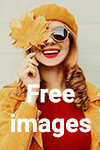
0 comments:
Post a Comment