From Sigma:
Firmware update for SIGMA Global Vision lenses in Canon EF mount
Thank you for purchasing and using our products.
We would like to announce that a new firmware update is now available for the SIGMA Global Vision lenses in Canon EF mount listed below.
For customers who own the SIGMA USB DOCK UD-01 and applicable products listed below, please update the firmware via SIGMA Optimization Pro.
[Applicable product]
·SIGMA 18-200mm F3.5-6.3 DC MACRO OS HSM | Contemporary in Canon EF mount
[Benefits of the update]
·It has optimized the exposure during viewfinder shooting when used in combination with the EOS 90D.
·It has improved the AF accuracy when using SIGMA MOUNT CONVERTER MC-11 EF-E and SIGMA MOUNT CONVERTER MC-21 EF-L.
[Applicable product]
·SIGMA 70-200mm F2.8 DG OS HSM | Sports in Canon EF mount
·SIGMA 100-400mm F5-6.3 DG OS HSM | Contemporary in Canon EF mount
[Benefits of the update]
·It has optimized the exposure during viewfinder shooting when used in combination with the EOS 90D and the EOS-1D X Mark III.
[Applicable product]
·SIGMA 150-600mm F5-6.3 DG OS HSM | Sports in Canon EF mount.
[Benefits of the update]
·It has optimized the exposure during viewfinder shooting when used in combination with the EOS 90D and the EOS-1D X Mark III.
·It has fixed a rarely-occurring communication problem during Live View shooting when mounted on the EOS-1D X Mark III.
[Applicable product]
·SIGMA 20mm F1.4 DG HSM | Art in Canon EF mount
[Benefits of the update]
·It has optimized the exposure during viewfinder shooting when used in combination with the EOS 90D and the EOS-1D X Mark III.
·It has reduced the operating sound of the lens diaphragm blades when attached with the SIGMA MOUNT CONVERTER MC-11 EF-E and used for shooting movies.
·It has reduced the operating sound of the lens diaphragm blades when used for shooting movies on Canon cameras. *
*The degree of improvement differs depending on the camera used.
[How to update]
Connect the lens to a computer via the SIGMA USB DOCK UD-01 (sold separately), then open SIGMA Optimization Pro*. If the lens firmware isn’t the latest version, the following message will appear: ‘The latest lens firmware is available’. Click ‘Yes’ to update.
* Before updating lens firmware using the SIGMA USB DOCK UD-01, please ensure you update SIGMA Optimization Pro to the latest version.
Firmware update for SIGMA Global Vision lenses in Canon EF mount
Thank you for purchasing and using our products.
We would like to announce that a new firmware update is now available for the SIGMA Global Vision lenses in Canon EF mount listed below.
For customers who own the SIGMA USB DOCK UD-01 and applicable products listed below, please update the firmware via SIGMA Optimization Pro.
[Applicable product]
·SIGMA 18-200mm F3.5-6.3 DC MACRO OS HSM | Contemporary in Canon EF mount
[Benefits of the update]
·It has optimized the exposure during viewfinder shooting when used in combination with the EOS 90D.
·It has improved the AF accuracy when using SIGMA MOUNT CONVERTER MC-11 EF-E and SIGMA MOUNT CONVERTER MC-21 EF-L.
[Applicable product]
·SIGMA 70-200mm F2.8 DG OS HSM | Sports in Canon EF mount
·SIGMA 100-400mm F5-6.3 DG OS HSM | Contemporary in Canon EF mount
[Benefits of the update]
·It has optimized the exposure during viewfinder shooting when used in combination with the EOS 90D and the EOS-1D X Mark III.
[Applicable product]
·SIGMA 150-600mm F5-6.3 DG OS HSM | Sports in Canon EF mount.
[Benefits of the update]
·It has optimized the exposure during viewfinder shooting when used in combination with the EOS 90D and the EOS-1D X Mark III.
·It has fixed a rarely-occurring communication problem during Live View shooting when mounted on the EOS-1D X Mark III.
[Applicable product]
·SIGMA 20mm F1.4 DG HSM | Art in Canon EF mount
[Benefits of the update]
·It has optimized the exposure during viewfinder shooting when used in combination with the EOS 90D and the EOS-1D X Mark III.
·It has reduced the operating sound of the lens diaphragm blades when attached with the SIGMA MOUNT CONVERTER MC-11 EF-E and used for shooting movies.
·It has reduced the operating sound of the lens diaphragm blades when used for shooting movies on Canon cameras. *
*The degree of improvement differs depending on the camera used.
[How to update]
Connect the lens to a computer via the SIGMA USB DOCK UD-01 (sold separately), then open SIGMA Optimization Pro*. If the lens firmware isn’t the latest version, the following message will appear: ‘The latest lens firmware is available’. Click ‘Yes’ to update.
* Before updating lens firmware using the SIGMA USB DOCK UD-01, please ensure you update SIGMA Optimization Pro to the latest version.
from Canon, Nikon, and Sony News, Deals and What's New at The-Digital-Picture.com https://ift.tt/3kzGFUg
via IFTTT







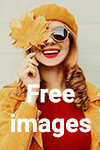
0 comments:
Post a Comment